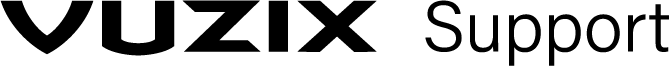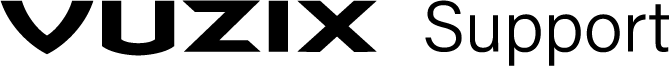- Print
- DarkLight
Enable ADB Debugging on the Vuzix M400 & M4000
Article Summary
Share feedback
Thanks for sharing your feedback!
The M400 & M4000, by default, will have ADB (Android Debug Bridge) debugging disabled for security and privacy reasons.
We can enable ADB Debugging using the below steps.
If you are having trouble with this please reach out to the Support team.
Go to the Settings App
.png)
One-Finger swipe down until you see Connected devices and One-Finger tap on it.
.png)
Connected devices
On this screen One-Finger swipe down until you see Allow ADB, then One-Finger tap on it to enable ADB.
.png)
Allow ADB
Was this article helpful?